Last Wednesday, I woke to discover that I’d let my Fitbit battery drain completely overnight: my sleep data ended abruptly at 1:15am.
My Fitbit Charge 2 never quite recovered. Despite following all the instructions I found on all the knowledge bases and forums, the heart rate function remained borked.
Within two days, I found myself online with an AT&T sales rep, purchasing an Apple Watch (Series 5, 40mm).

I used the last few remaining days of my free Fitbit Premium membership (made available during COVID season) to download an archive of all of my Fitbit data for all time.
Mind you, I’d only ever given passing thought to owning an Apple Watch before. It seemed like overkill. In retrospect, though, I’ve been tracking my steps for over a decade — in fact, I started a blog post back in early 2017 that I never quite finished…
Nine Fourteen Years of Pedometers
- Analog pedometer: Aug 2006 – ? (I had forgotten about this one)
- Omron #1: Mar 2008 – Apr 2008 (lost at an anime con)
- Omron #2: Apr 2008 – Apr 2010 (intermittent syncing issues)
- Omron #3: Apr 2010 – Dec 2010 (battery stopped holding charge)
- Fitbit Ultra #1: 30 Dec 2010 – Mar 2012 (went through washer)
- Fitbit Ultra #2: Mar 2012 – Sept 2014 (retired in favor of new Fitbit)
- Fitbit One: Sept 2014 – 25 Dec 2016 (new Fitbit for Christmas!)
- Fitbit Charge 2: 25 Dec 2016 to
presentJuly 2020
I hadn’t realized how many years I’d worn a pedometer until I went to blog about the new Fitbit Charge 2 that Aaron got me for Christmas.
Back when I had my Omron pedometer, I’d sync it to my computer daily — or at least every week. As I recall, I could cycle through my steps for the last week on the pedometer itself, but it would store my data for a month or so. The Omron came with software that the user installed locally — my $30 pedometer didn’t come with a cloud service, which was fine by me.
The Fitbit Ultra was a step up from the Omron — mainly because the Omron hardware and software was buggy as hell, but also because the Fitbit synced to an account in the cloud. At least, I thought the cloud sync was a step up, until I discovered that unless I manually exported my data 30 days at a time, I could only gain access to it again by paying for premium membership to the cloud service. (Later on, I found Google Sheets scripts and, later, IFTTT applets that would pull the data into a spreadsheet daily.)
The Fitbit One was a huge upgrade from the Ultra because it could sync over Bluetooth. That meant I could get feedback during the day, instead of waiting until that evening or sometime later in the week to see how far I’d walked or run.
Up until the Fitbit Charge HR 2, my pedometers have all just been data porn. Collect the data after the fact, aggregate it, analyze it, be amazed that I walked X amount of miles in one day (Fitbit data = 7.7 miles in Aruba, May 2011; Omron data = 14 miles in Tokyo, May 2009).
ETA: In December 2014, I even tweeted: “Do I really do anything with my Fitbit data? Maybe 2015 is the year I stop wearing a pedometer or fitness tracker and see if I even miss it.” Spoiler: I kept wearing it.
With a wearable, though, it can remind me every hour that I should get up and move. It gives me an attagirl at the end of the day if I’ve achieved my goal.
Three years later, the Apple Watch really seems like a logical next step (which is not me trying to justify buying one…. Well, OK, maybe it is). Not only can I get a CONSTANT VISUAL REMINDER of how much I still need to move during the day, but I can also set my watch to show me actual Reminders — like, from the Reminders app. (My ever-growing list of to-do list solutions is an unfinished blog post for another day.) I can also see at a glance how many WW (formerly Weight Watchers) SmartPoints I have left for the day, without launching the app on my phone (which requires deliberate intention, which I don’t always have when it comes to food).
I foresee this smartwatch being a valuable tool, especially in combination with automation from iOS Shortcuts and IFTTT. Even more so for someone like me with Inattentive-type ADHD. I’ve already set up an IFTTT applet to set a Reminder to water the veggie garden in the evening if the forecast for the day is clear and sunny. (I’m notoriously bad at watering.)
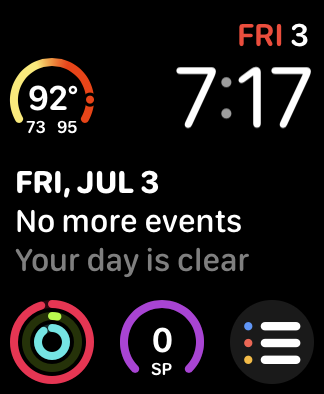
I’ve set up three different watch faces so far: one with lots of widgets (sorry, that’s “complications”) and a focus on my calendar; one with the same complications, but a focus on my Reminders; and a simple one for bedtime, with just a green watch face and the outside temperature. Once my routine changes and I start commuting to the office again, I may add a similar watch face with things I need for work — I might create a Reminders list for work-related tasks, or put my Starbucks card on my watch face, or see if there’s a traffic app that can tell me if I need to be concerned about my drive.
(I’m also very curious about what the Power BI app looks like on Apple Watch, but I’ll have to wait until I can log into the wifi network at the office next week to find out.)
I love that my new Apple Watch is both a new toy and a new tool.
