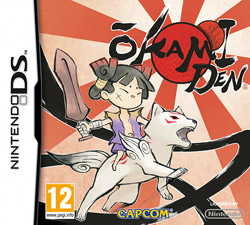Last month, I attended a virtual Lunch & Learn session about Microsoft Copilot. The presenter explained to us how to get to Copilot on our corporate Microsoft tenant, then tasked each of us with writing a prompt to generate an image that we would then post to the Teams chat.
My first prompt, for whatever reason, involved me requesting a picture of a pie.
I immediately knew that my follow-up prompt had to request that the symbol for Pi be shown on the crust of the pie. The image above is the one I then posted to the Lunch & Learn Teams chat.
I intentionally waited until today to post about this, because Pi.
EPILOGUE: Before that Lunch & Learn session, I was underwhelmed with what I thought AI and Large Language Models could do for me. Since then, though, I’ve asked Copilot questions that are too complex for a simple Google search — mostly centering around DAX code optimization. The dozen or so “chats” I’ve had with Copilot have been enough to land me in the “heavy user” category within the IT department, and to get me an exclusive invite to the new “Copilot Champions” Teams Channel.
Copilot hits the nail on the head sometimes, but it’s often a little off the mark when it comes to the complex situations I need solved. It’s still better than beating my head against the wall or trying to figure out the exact phrasing and buzzwords to include in a Google search.