I’ve been grandfathered into a reduced monthly subscription price of IFTTT Pro for years now. This morning, I learned that the feature I use the most, the one I keep my subscription active for, now requires a Pro+ account.
IFTTT stands for If This Then That; it’s basically a lo-code/no-code solution that lets users connect their apps with each other. I used it a lot more often before I started using iOS Shortcuts, and I’ve only continued to use it for things I haven’t been able to convert to a Shortcut — mainly involving my WordPress blog.
Sometimes I have a quick thought that I want to post to my blog. Once upon a time, I created an IFTTT Applet that would take anything I posted to Twitter and import it as a blog entry. You know, in case Twitter ever went belly up or deleted my old tweets (as unlikely as that seemed at the time).
Over time, I started backing off of Twitter and decided to see if I could easily post quick updates directly to my blog using IFTTT. The iOS WordPress app at the time was bloated and clunky — at least, in connection with my webhost at the time — and I refused to even install it on my phone. So I created a “Quickblog” applet in IFTTT that would bring up a simple notes field and a button. Type the note, push the button, and the post was published.
Even after I switched webhosts, even after the WordPress iOS app became something quite usable, my Quickblog button was still so quick and handy that I kept it around.
Fast-forward to this morning, when I noticed something minor but still worth posting about. Swipe to my page o’ widgets, tap Quickblog, type my note, hit the button.
But when I launched up WordPress an hour or so later to add a more descriptive title and maybe another category, I couldn’t find my post anywhere. Not in Published, not in Drafts… so I checked to make sure my IFTTT applet was still connected. Yep… but it last ran in June? I hit the button that would manually run the app. Nothing.
I opened up the applet configuration settings… and there it was, nestled in the WordPress action. I need a Pro+ account to use the WordPress connector now.
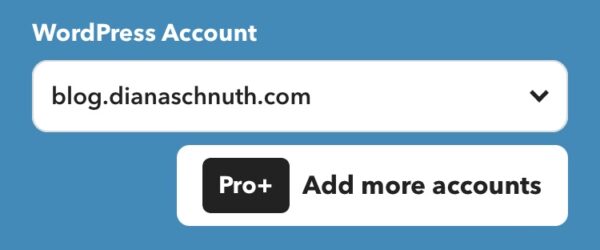
Well, shit. How many random thoughts did I think I posted to my blog since June, but that actually went nowhere?
Guess I should have paid more attention when Rob O’Hara aired his IFTTT subscription woes on his own blog. Here I thought I was good to go with my discounted Pro account, when he was complaining about his now-hobbled free account.
Well, IFTTT, it’s been real. You won’t miss my $1.99 per month, and I won’t miss my Quickblog widget.